Tips for Assignments
Written reports are only daunting the first time!
Grammar and Spelling
A useful tool for checking grammar and spelling in any editor (including the web browser) is Grammarly. It is free and can be installed from https://app.grammarly.com/
References
Sometimes assignments specify a specific reference format: Usually, it is Vancouver style referencing for cyber security courses and APA6 for other courses. You can use http://www.citethisforme.com/ to help you. It will generate references in the correct format, which you then need to copy into your editor.
If you are using Microsoft Word then:
- Select the text that needs a reference
- Click the Reference tab of the toolbar
- Click Insert Footnote
- Paste in your reference
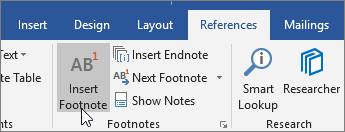
Research
Most of the time we provide downloadable templates and links to extra reading material, but you may need to search for more information to get a better understanding of the content. In addition to reports and articles, there are many freely available videos that can explain additional concepts or explain the same concepts in a different way. Try our software partners' websites as a starting point or look up other enthusiasts on https://www.youtube.com/